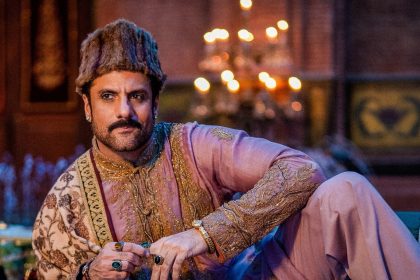Search
Top Stories
Explore the latest updated news!
Stay Connected
Find us on socials
Made by ThemeRuby using the Foxiz theme. Powered by WordPress
Hyundai doubles down on India & hybrids post weak performance on home ground
By: Reuters | Updated on: 25 Apr 2024, 14:58 PM Hyundai Motor Q1 hurt by weak home sales, doubles down…
World-News
Trending
Entertainment
Be the first to know
Explore Top Categories
Uncover the stories that matter
Don't Miss
Be the first to know